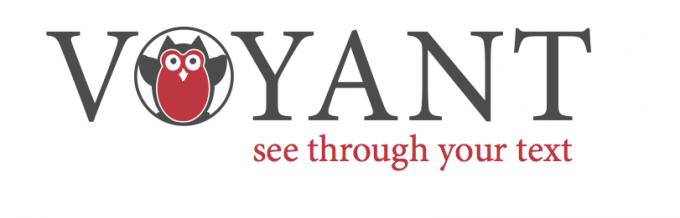
Voyant tools is a platform for conducting all kinds of textual analysis. Users can easily perform analysis and export data visualizations. This tool was designed and built by Geoffrey Rockwell and Stéfan Sinclair.
- Navigate to Voyant Tools.
- You can either work with an existing corpus (a body of texts) or you can select your own from Project Gutenberg and paste the link for the plain text page into the search bar for Voyant Tools.

- Here I uploaded a text from the Moroccan explorer Abd Salam Shabeeny.

-
Click Reveal. You will open a platform with multiple windows for analyzing your text. Each window can be reconfigured and/or adjusted.
-
The cirrus cloud provides a word cloud of the most frequently used words. The larger the word, the more times it appears. You can hover your cursor over a word to see how many times it appears.

- We can also select and remove stop words from our corpus. First select the switch icon by hovering over the banner above the wordcloud.

- Then you can select stopwords by language. The tool will auto-detect, but you can also modify the stopwords list.

- We can also see some statistics for the text in the statistics pane.

- And we can track trends over the course of the document.

- We can look at word collocates as well.

- And Voyant comes with a staggering number of other visualizations and analysis methods, including topic modeling, named-entity recognition, and PCA analysis. You can explore these various methods on your corpus by selecting the window icon in any pane.

- Try out the bubblelines. This tool shows the usage of terms as bubbles over the space of the text.

- Or try the scatterplot, which allows you to visualize the words across your corpus via several dimensional reducing calculations such as Principal Component Analysis.

- Or perhaps a mandala visualization of the most common words across the corpus?

- These various data visualizations offer a nice range of possibilities for “seeing through your text.”